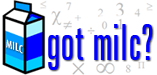 |
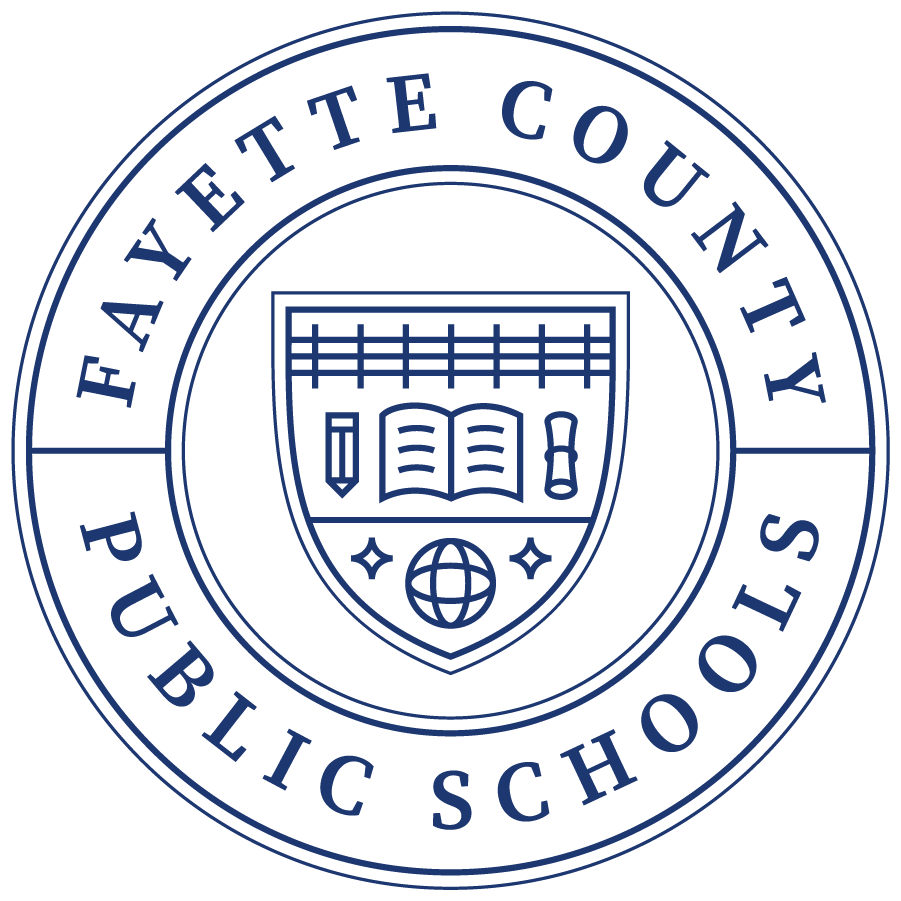 |
| ||
| Mathematics Instructional Learning Community | ||
The Mathematics Instructional Learning Community (MILC) Project is an alliance among Fayette County Public Schools (FCPS) math teachers focusing on:
Questions regarding technical website issues? Contact: Ryan McQuerry, Fayette County Public Schools, Supervisor of Software Development | ||
| ||
| "Do not worry about your difficulties in mathematics, I assure you that mine are greater." (Albert Einstein) |
 Topic 7 – Probability Topic 7 – ProbabilityModerators: Jump to page : 1 Now viewing page 1 [25 messages per page] | |
| 7th Grade Math-> enVision Topics | Message format |
| Administrator |
| ||
Technology Posts: 485        Location: FCPS (IAK Support Services) | |||
| nfeese |
| ||
Math       Location: IAKSS | SNIPS for Grade 7 Topic 7 created by Tavin Feheley, at Jessie Clark for us to use! Thank you! Grade 7 Topic 7 Online Assessment Paper Copy • Students will use the paper copies attached to complete the work before they log on and complete the assessment online. • The paper form of the common online assessment will allow teachers to “see” the student work and still enable the answers to post to the platform. • The paper copies will also enable PLC’s to analyze for common errors or misconceptions or gather examples of exemplary work. Yes, calculators used for all assessments. See the attached snips and take a peek online before your students complete the assessments to see how these match. "Snips" for Topic 7 Assessment. Snips are the online questions in a format that can be printed. These print-outs are valuable! Students should take all enVision assessments using pencil/paper prior to completing online. The attached Snips are in a Word document. If teachers customize the Topic 7 Assessment, these Snips can be customized, as well. Note: Topic 7 is NOT a common assessment for the district data collection for Grade 7. Attachments ----------------  Grade 7 Topic 7 Online Assessment question print out.docx (61KB - 1360 downloads) Grade 7 Topic 7 Online Assessment question print out.docx (61KB - 1360 downloads) | ||
| nfeese |
| ||
Math       Location: IAKSS | Saw this with Jennifer Pack at Southern Middle School! Great 3 Act Math Task to use with Topic 7. https://tapintoteenminds.com/3act-math/darius-washington-free-throws-win/ 3 Act Title: Darius Washington | Free Throws For The Win | John Scammell 3 Act Math Will Darius Washington score enough free throws to force overtime or a win? That is the question that John Scammell poses on his blog when the Memphis Tigers’ player steps up to the line with no time left on the clock to take the 3 biggest shots of his life; down by 2 points against the Louisville ... tapintoteenminds.com The 3 Act video has live footage from Memphis playing Louisville in the championship game when free throws after the final buzzer decide the game. Calipari was still coaching at Memphis. The attached handout is optional but certainly connects to the mathematics in case you want to include! Attachments ----------------  Three_Shots_-_Student_Handout.pdf that goes along with the 3 Act video.pdf (2686KB - 1497 downloads) Three_Shots_-_Student_Handout.pdf that goes along with the 3 Act video.pdf (2686KB - 1497 downloads) | ||
| Jennifer Williams |
| ||
| Counts on fingers & toes Posts: 3 | Here are some resources to use with 3 Act Math Title: Darius Washington | Free Throws For The Win| John Scammell 3 Act Math. Pear Deck version: https://docs.google.com/presentation/d/16Q2MawwnG1AUEMCi8bX_5B4ZKxSDfyYf97wuGUoMYGo/edit?usp=sharing This version includes Pear Deck and is READY to USE! To activate the Pear Deck: 1. Open the presentation and click on "Add Ons". 2. Click on "Pear Deck for Google Slides Add on">Open Pear Deck Add on. 3. Click "Start Lesson" at the top right side. You will then be given a code for your students to enter at joinpd.com, or you can copy the student link and share with students. It is helpful to have 2 devices so that you can be in teacher mode to look at students' responses and give them feedback if you choose. Breakout Room Version: Teacher slides: Use this link to present during the lesson https://docs.google.com/presentation/d/17jFRPpA7WVzXKYPtkeFXoU1su9cxZSRTje32hGiN1a8/edit?usp=sharing Student slides: This link contains the breakout rooms for students. https://docs.google.com/presentation/d/1OV4JbQKyAXoLFbYA-fWZCsiIdP2hveHwM00cGjqX77I/edit?usp=sharing Assign students to breakout rooms, then have them select their appropriate room to complete each slide with their group. After each act, students will return to the main session for group discussion and view the next act. I did not include breakout room slides for the final act so that a whole group discussion could be had to wrap up the task. Note: Have the student slides presentation open in another tab to monitor students' work as they discuss in the breakout rooms | ||
| nfeese |
| ||
Math       Location: IAKSS | Here is the link for anyone who would like to make a copy and use/change the Probability Warm-Up PearDeck. This includes deciding if events are Mutually Exclusive, a ME probability, a consecutive event probability and a fundamental counting principle. https://docs.google.com/presentation/d/1XjSzaCmtpSA7uQVNC5Xl5bL0q9A_W--euYIroLfTT7g/edit?usp=sharing Enjoy! Jason Arnold | ||
| nfeese |
| ||
Math       Location: IAKSS | (Probability Starter - can use number tiles or not.png) Attachments ----------------  Probability Starter - can use number tiles or not.png (56KB - 243 downloads) Probability Starter - can use number tiles or not.png (56KB - 243 downloads) | ||
| nfeese |
| ||
Math       Location: IAKSS | Highly recommend this FAL - a card sort that students complete with a partner. The slide deck that you use in the lesson can be found at https://www.map.mathshell.org/download.php?fileid=1661 The lesson is scripted and found attached (along with the slide deck). The card sort is S-2. Copies for the students to use as a homework preassessment is S-1. Copies for the students to use as homework AFTER the card sort is S-3. Highly recommend. Attachments ----------------  Common Assignment - Math FAL - 7th- 2nd semester - Probability (Evaluating Statements About).pdf (1405KB - 194 downloads) Common Assignment - Math FAL - 7th- 2nd semester - Probability (Evaluating Statements About).pdf (1405KB - 194 downloads) l021_slides evaluating statements about probability - gamma.ppt (180KB - 243 downloads) l021_slides evaluating statements about probability - gamma.ppt (180KB - 243 downloads) | ||
| nfeese |
| ||
Math       Location: IAKSS | Great for use as a "starter." The labels can be printed on labels and then attached to index cards for a "human" number line activity or other engagement. KY.7.SP.5 Describe the probability of a chance event as a number between 0 and 1, which tells how likely the event is, from impossible (0) to certain (1). A probability near 0 indicates an unlikely event, a probability around 1/2 indicates an event that is neither unlikely nor likely, and a probability near 1 indicates a likely event. MP.5, MP.6, MP.7 Considerations: Emphasis is on the descriptive language used to describe numerical probabilities; impossible event, an unlikely event, equally likely event, likely event, and certain event. Students understand all probabilities must fall between 0 and 1. Attachments ----------------  probability events number line.pdf (67KB - 193 downloads) probability events number line.pdf (67KB - 193 downloads) probability event labels.docx (13KB - 262 downloads) probability event labels.docx (13KB - 262 downloads) | ||
| nfeese |
| ||
Math       Location: IAKSS | Topic enVision slideshows from each section of enVision) AND Notes for each lesson in enVision Topic 7: https://drive.google.com/drive/folders/121wwJZzWtRp8bQRSB7c5552bVkzRleqa?usp=sharing Amanda Geren Educator | Math Department 6th Grade | Pegasus Team Office: (859) 422-0034 ––– Fayette County Public Schools Beaumont Middle School | ||
| Jump to page : 1 Now viewing page 1 [25 messages per page] |
| Printer friendly version E-mail a link to this topic Jump to forum : |
| Running MegaBBS ASP Forum Software v2.0 © 2003 PD9 Software | |